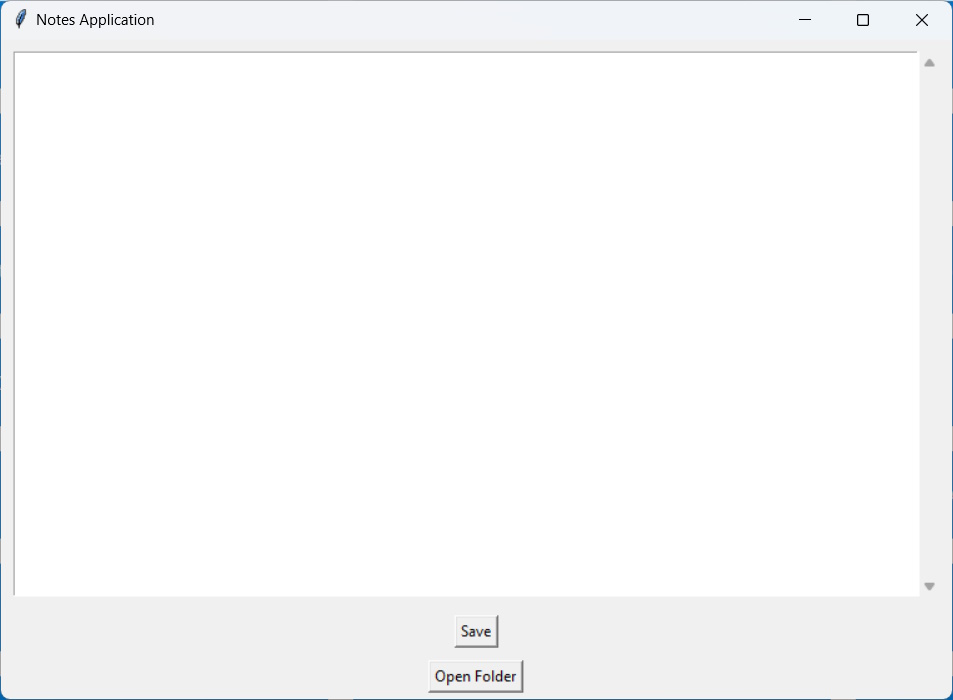
This option allows the keyboard entry of text. When the Save button is clicked, the text entered is entered and dated and timed to allow correlation latter. A separate file is created for each day
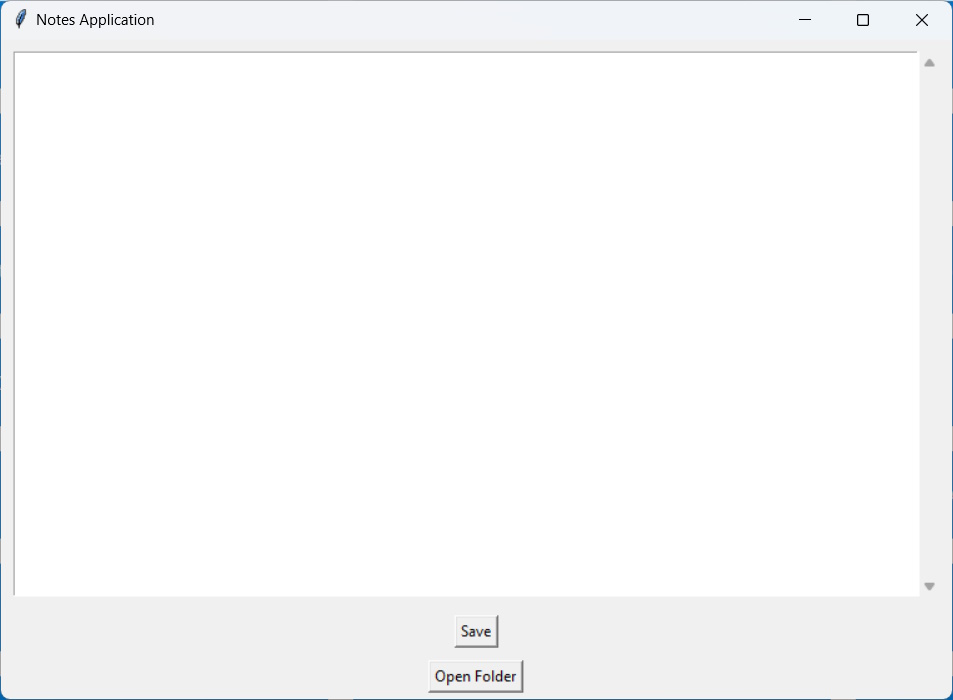
Clicking the Open folder button displays all the text files created
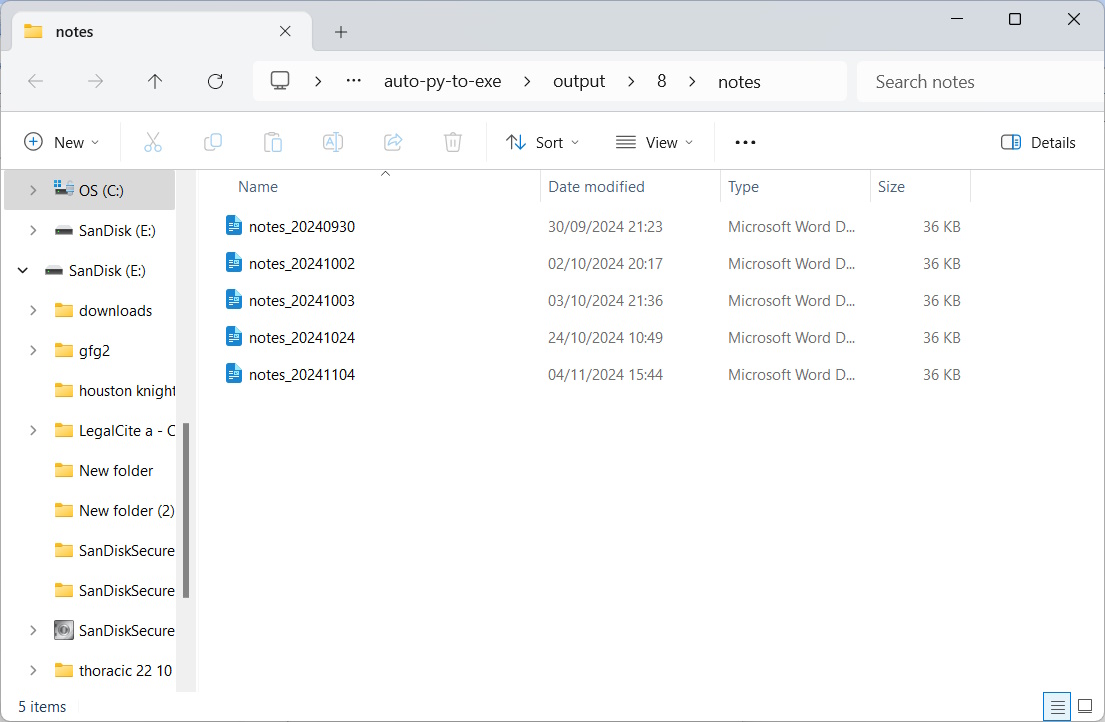
The file names are in the format notes_YYYMMDD. Clicking on any note will open it in word, where it will have the following format
2024-10-24 10:49:22
jfxghfdhgkdri
2024-10-24 10:49:25
jkfdghsdbgsuuip
2024-10-24 10:49:28
mkfdgnk