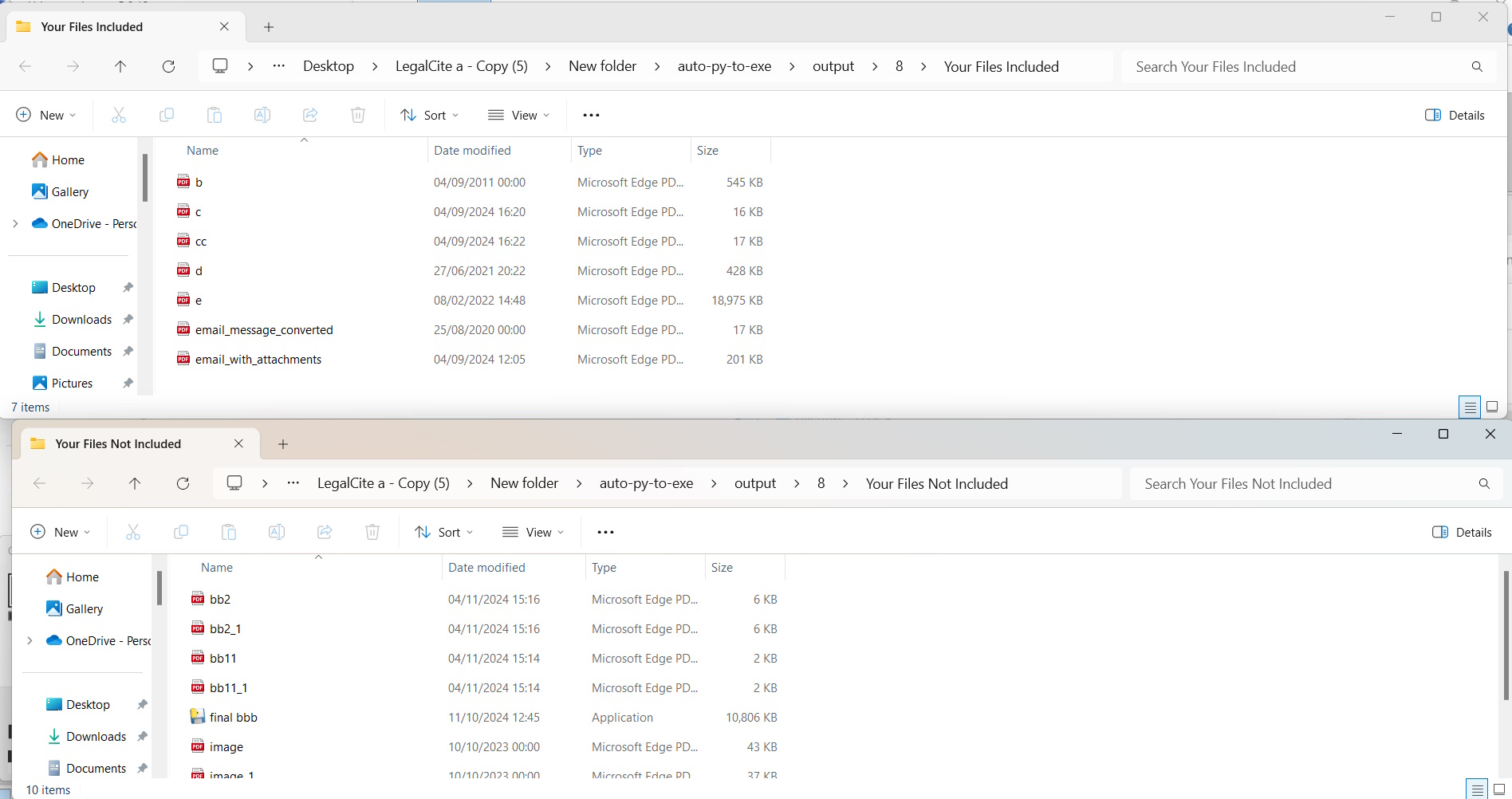This option opens two windows "Your Files Included" & "Your Files Not Included".
By default all files are placed in Not include folder unless specifically dragged from this folder to Included.
Files can be dragged back and forth as desired, and opened. if any changes to files are made make sure save button is clicked
Folders can be resized and moved to allow vertical or horizontal placement as below, to enable easier dragging and dropping, depending on file number and screen size/orientation